Navigating the world of web development can be a daunting experience, especially for those who aren't familiar with the technical terms and concepts that come with the territory. Whether you're a business owner, a marketing professional, or just someone curious about web development, understanding the jargon can make a significant difference in your ability to communicate effectively with developers and contribute to a project's success.
This blog post aims to break down common web development terms and concepts for beginners, helping you gain a better understanding of the language used by developers. By the end of this article, you'll have a clearer picture of essential web development terminology and be better equipped to discuss your needs or ideas with confidence. So, let's dive into the world of web development jargon and shed some light on these technical terms!
Basic Web Development Terms

HTML
HTML (Hypertext Markup Language) is the backbone of every website. It's a markup language that structures the content on web pages by using various elements like headings, paragraphs, lists, links, images, and more. Think of HTML as the foundation of your website, defining the layout and the basic look of your content.
CSS
CSS (Cascading Style Sheets) is a stylesheet language that allows developers to control the appearance and style of web pages. It works hand-in-hand with HTML, giving you the ability to customize colors, fonts, layout, and other design elements to create visually appealing websites. CSS helps ensure consistency across your site and enables you to change the look and feel of your website with ease.
JavaScript
JavaScript is a popular programming language used to add interactivity and dynamic content to web pages. It's primarily used on the frontend (client-side) to create interactive elements such as image sliders, form validation, and animations. JavaScript can also be used on the backend (server-side) through technologies like Node.js, making it a versatile language in web development.
Frontend and Backend
Frontend refers to the client-side of web development, which involves creating the user interface and user experience. This includes HTML, CSS, and JavaScript, which together create the visuals and interactivity that users see and interact with when visiting a website.
Backend, on the other hand, refers to the server-side of web development. It deals with the logic, data processing, and database management that power a website's functionality. Backend developers work with programming languages like PHP, Python, or Ruby and databases like MySQL or PostgreSQL to store and retrieve data, process user input, and handle server-side tasks.
Content Management System (CMS)
A Content Management System (CMS) is a software platform that allows users to create, edit, and manage web content without requiring extensive technical knowledge. Popular CMS platforms like WordPress, Joomla, and Drupal make it easy for non-developers to build and maintain websites. These systems provide pre-built themes and plugins, making it simpler to add functionality and customize the appearance of a site.
API
API (Application Programming Interface) is a set of rules and protocols that allows different software applications to communicate and share data with each other. APIs are used to connect various web services, enabling developers to integrate features and functionality from other platforms into their websites or applications. Examples of APIs include social media sharing buttons, embedded maps, and weather widgets that fetch data from external sources and display it on your website.
Web Design and Layout Concepts

Responsive design
Responsive design is an approach to web design that ensures a website's layout and content automatically adapt to different screen sizes and devices. With the proliferation of smartphones, tablets, and various screen resolutions, responsive design has become essential in providing an optimal viewing experience for users. It involves using flexible grids, images, and CSS media queries to create a seamless user experience across multiple devices.
User Interface (UI)
User Interface (UI) refers to the visual elements, controls, and layout of a website or application. It encompasses everything that users see and interact with, including buttons, menus, forms, and other interactive components. The goal of UI design is to create an intuitive and aesthetically pleasing interface that allows users to navigate and use a website or application with ease.
User Experience (UX)
User Experience (UX) is the overall experience a person has when interacting with a website or application. It involves understanding and meeting the needs and expectations of users, ensuring that they find the site or app easy to use, accessible, and enjoyable. UX design focuses on usability, functionality, and user satisfaction, considering aspects such as site structure, navigation, and content organization.
Typography
Typography is the art and technique of arranging text on a web page, including the choice of font, size, color, line spacing, and alignment. Good typography is crucial for readability and aesthetics, as it can greatly influence a user's perception of a website. Designers must consider factors such as font choice, contrast, and whitespace to create a visually appealing and legible layout that effectively communicates the intended message.
Wireframes and mockups
Wireframes and mockups are visual representations of a website or application's layout and design. Wireframes are low-fidelity, simple sketches that outline the basic structure and functionality of a site or app, focusing on content placement, navigation, and user flow. Mockups, on the other hand, are higher-fidelity, more detailed visualizations that include design elements like colors, typography, and images. Both wireframes and mockups serve as essential tools in the web design process, helping designers and stakeholders to visualize and refine their ideas before moving on to development.
Web Hosting and Domain Names

Domain name
A domain name is a unique address that identifies a website on the internet. It consists of a series of characters, separated by periods, that usually represent a specific organization or purpose. For example, "example.com" is a domain name. Domain names are registered with domain registrars, and their ownership is subject to annual renewal.
DNS
DNS (Domain Name System) is the system used to translate human-friendly domain names into IP addresses, which are numerical identifiers assigned to devices on a network. The DNS allows users to access websites using their domain names instead of having to remember the numerical IP addresses. When a user enters a domain name into their browser, the DNS translates the domain name into an IP address and directs the browser to the correct web server.
Web hosting
Web hosting refers to the service of providing storage space and resources for websites and applications on a server connected to the internet. Web hosts are companies that own and maintain these servers, enabling clients to store their website files and make them accessible to users worldwide. There are various types of web hosting, including shared hosting, virtual private servers (VPS), dedicated servers, and cloud hosting, each offering different levels of resources, performance, and control.
SSL/TLS
SSL (Secure Sockets Layer) and TLS (Transport Layer Security) are cryptographic protocols used to secure communication between a user's browser and a web server. SSL and TLS provide encryption, authentication, and integrity for data transmitted over the internet, protecting sensitive information such as login credentials, personal details, and financial transactions. When a website has SSL/TLS enabled, its URL will start with "https://" instead of "http://", and a padlock icon will appear in the browser's address bar, indicating that the connection is secure.
Web Performance and Optimization

Page speed
Page speed refers to the amount of time it takes for a web page to load and display its content. Fast-loading websites provide a better user experience, as users are less likely to abandon a site that loads quickly. Search engines like Google also consider page speed as a ranking factor, meaning faster sites are more likely to rank higher in search results. Several factors can impact page speed, including image and file sizes, server response time, and the efficiency of a site's code.
Caching
Caching is a technique used to improve web performance by storing copies of frequently accessed data or content in a location close to the user. When a user requests a cached resource, the server can deliver it more quickly, reducing the time it takes for the content to load. There are various types of caching, including browser caching (which stores files locally on a user's device) and server-side caching (which stores content on the web server or a caching proxy).
Content Delivery Network (CDN)
A Content Delivery Network (CDN) is a network of servers distributed across multiple geographic locations, designed to improve web performance and reduce latency. CDNs store and deliver cached copies of a website's static content (such as images, stylesheets, and scripts) from the server closest to the user, reducing the distance the data must travel and speeding up the loading time. In addition to improving web performance, CDNs can also help with load balancing and protection against distributed denial-of-service (DDoS) attacks.
Web Security Terminology

HTTPS
HTTPS (Hypertext Transfer Protocol Secure) is a secure version of the HTTP protocol used for transmitting data between a user's browser and a website. HTTPS encrypts the data being transferred, ensuring that sensitive information (such as login credentials, payment details, and personal data) remains confidential and protected from unauthorized access or tampering. Websites with HTTPS enabled display a padlock symbol in the browser's address bar, indicating that the connection is secure.
Encryption
Encryption is the process of converting data into a coded format that is unreadable by unauthorized parties. It is a fundamental aspect of web security, protecting sensitive information from being intercepted and accessed during transmission over the internet. There are various encryption methods and algorithms used to secure data, with SSL/TLS (Secure Sockets Layer/Transport Layer Security) being a widely used protocol for encrypting data exchanged between a user's browser and a website.
Authentication and authorization
Authentication is the process of verifying a user's identity, typically through the use of a username and password or other credentials. Authorization, on the other hand, involves determining what actions or resources a user is allowed to access based on their authenticated identity. Both authentication and authorization play a critical role in web security, ensuring that only authorized users can access restricted areas of a website or application.
Cross-site scripting (XSS)
Cross-site scripting (XSS) is a type of web security vulnerability that allows an attacker to inject malicious scripts into a website or application. These scripts are executed in the victim's browser and can steal sensitive information, hijack user sessions, or redirect users to malicious websites. To mitigate XSS vulnerabilities, web developers should implement proper input validation, output encoding, and other security measures.
SQL injection
SQL injection is a web security vulnerability that occurs when an attacker submits malicious SQL code as user input, allowing them to execute unauthorized SQL queries on a website's database. This can result in data leaks, unauthorized data manipulation, or even complete control over the affected database. To prevent SQL injection attacks, developers should use parameterized queries or prepared statements, and always validate and sanitize user input.
Web Accessibility and Inclusivity
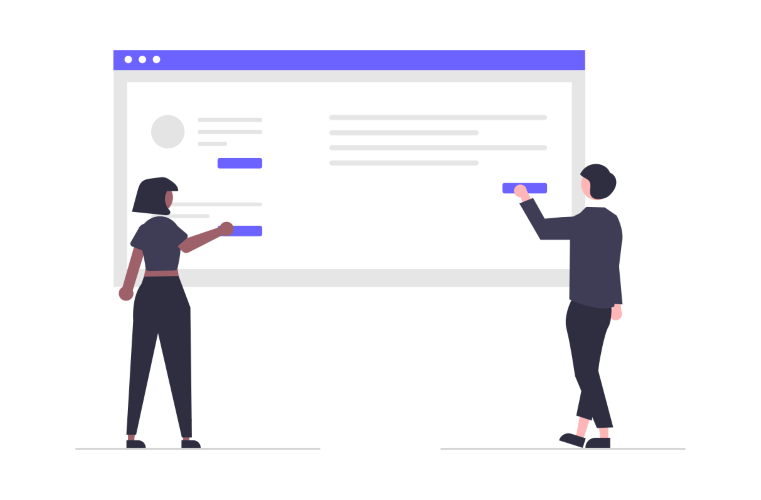
Web Content Accessibility Guidelines (WCAG)
The Web Content Accessibility Guidelines (WCAG) are a set of internationally recognized guidelines for making web content more accessible to people with disabilities. Developed by the World Wide Web Consortium (W3C), these guidelines provide a comprehensive framework for web developers and designers to ensure that websites and applications can be easily used by everyone, regardless of their abilities. The WCAG is organized into three levels of conformance (A, AA, and AAA), with Level A being the minimum level of accessibility and Level AAA representing the highest level of accessibility.
ARIA
ARIA (Accessible Rich Internet Applications) is a set of attributes and techniques designed to enhance the accessibility of web content and applications, particularly for users with disabilities who rely on assistive technologies, such as screen readers. By using ARIA attributes, web developers can provide additional information about the structure and functionality of elements on a webpage, making it easier for assistive technologies to understand and interact with complex or dynamic content.
Semantic HTML
Semantic HTML refers to the use of HTML elements that convey meaning and context about the content they contain. By using appropriate semantic elements, web developers can create more accessible and understandable web pages for both human users and assistive technologies. Examples of semantic HTML elements include headings (h1, h2, h3, etc.), paragraphs (p), lists (ul, ol, li), and navigation menus (nav). Utilizing semantic HTML improves the overall structure and readability of a webpage, making it more accessible to users with disabilities and enhancing the user experience for everyone.
Web Development Tools and Frameworks
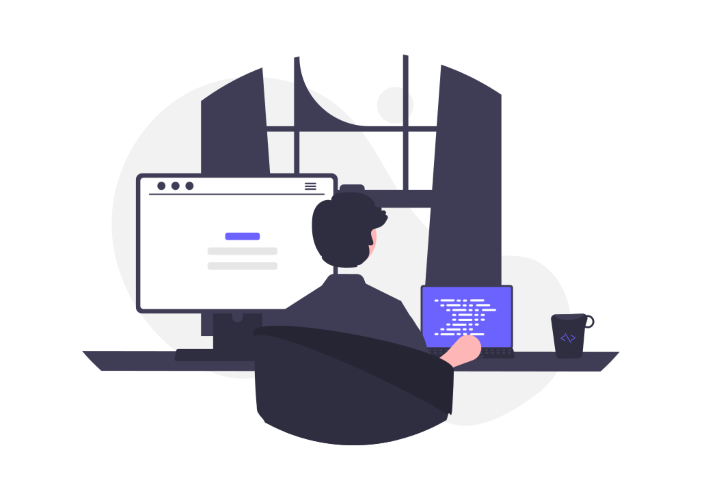
Integrated Development Environment (IDE)
An Integrated Development Environment (IDE) is a software application that provides a comprehensive set of tools for web developers to create, edit, debug, and test their code. IDEs typically include features such as code completion, syntax highlighting, and error checking, which help streamline the web development process and improve productivity. Some popular IDEs for web development include Visual Studio Code, Sublime Text, and Atom.
Version control
Version control, also known as source control, is a system that allows web developers to track changes to their code over time and collaborate with other team members on a project. By using version control software like Git, developers can create multiple branches of their code, merge changes made by different team members, and revert to a previous version of the code if necessary. Version control is essential for maintaining the stability and integrity of a web development project, especially when working with a team.
Web development frameworks
Web development frameworks are pre-built libraries and tools that help web developers create web applications and websites more efficiently. By providing a structure and set of conventions for building web applications, frameworks can help streamline the development process and reduce the amount of boilerplate code that developers need to write. Some popular web development frameworks include React and Angular for frontend development, and Django and Ruby on Rails for backend development.
Libraries
In web development, libraries are collections of pre-written code and functions that can be easily integrated into a project to provide specific functionality. Libraries can save web developers time and effort by allowing them to reuse code and avoid writing complex functions from scratch. For example, jQuery is a popular JavaScript library that simplifies DOM manipulation and event handling, while Bootstrap is a CSS library that provides a set of pre-designed components for creating responsive and modern web designs.
Web Analytics and SEO

Search Engine Optimization (SEO)
Search Engine Optimization (SEO) is the practice of improving a website's visibility on search engine results pages (SERPs), such as those on Google or Bing. SEO involves optimizing website content, structure, and design to make it more attractive to search engines and their users. By implementing effective SEO strategies, web developers can help improve a website's organic search ranking, drive more traffic, and ultimately increase conversions and revenue.
Google Analytics
Google Analytics is a popular web analytics service offered by Google that provides insights into website traffic, user behavior, and other performance metrics. By integrating Google Analytics into a website, web developers can track and analyze data such as the number of visitors, the pages they visit, the devices they use, and how they found the website. This information can help developers identify areas of improvement, better understand their audience, and make informed decisions about their web development and marketing strategies.
Bounce rate
Bounce rate is a web analytics metric that measures the percentage of single-page sessions in which users leave a website without interacting with it or visiting any other pages. A high bounce rate can indicate that a website's content, design, or user experience is not engaging or relevant to its visitors. By monitoring bounce rate, web developers can identify issues with their website and make improvements to keep users engaged and encourage them to explore further.
Conversion rate
Conversion rate is the percentage of website visitors who complete a desired action, such as making a purchase, signing up for a newsletter, or filling out a contact form. A high conversion rate is an indicator of a website's effectiveness in driving users to take action and achieve its goals. By optimizing website design, content, and user experience, web developers can improve conversion rates and increase the overall success of their online presence.
Final Words
Understanding web development jargon is crucial for anyone involved in the creation, management, or promotion of a website. Familiarity with common terms and concepts helps non-technical individuals communicate more effectively with developers and other industry professionals. It also empowers them to make informed decisions about their website and participate in discussions about web development trends, best practices, and innovations.
The world of web development is vast and continually evolving, with new technologies, methodologies, and best practices emerging regularly. As you grow more comfortable with the terminology covered in this article, we encourage you to continue learning and exploring the web development landscape. By staying informed and engaged, you can contribute to the success of your online projects and adapt to the ever-changing digital environment.
Share on social media